Buying a laptop under $500 with a good performance
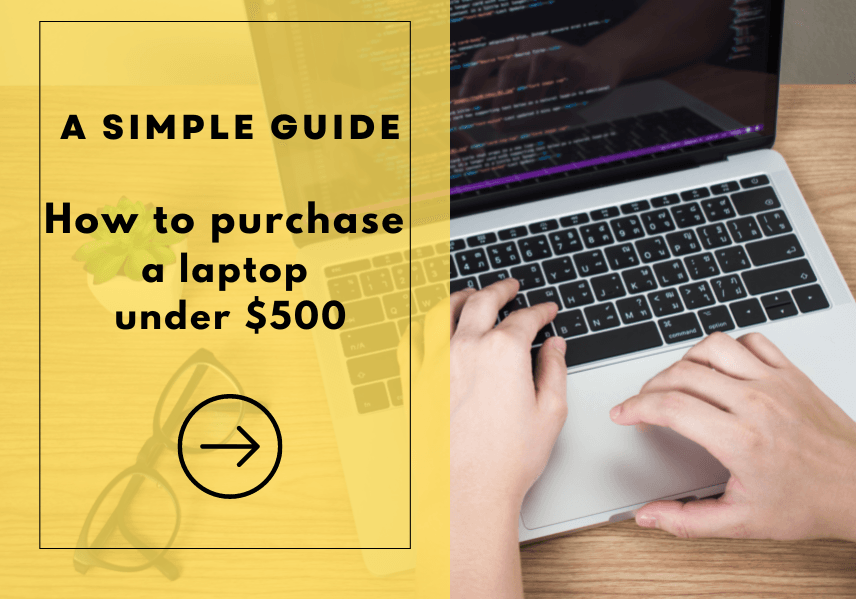
When you purchase through links in our articles, we may earn a small commission. This doesn't affect our editorial independence.
PC brands love to tout expensive, high-end laptops, but history has shown most people buy budget laptops. And why not? A $500 laptop can be a capable machine that will serve you well for years.
If you've looked for laptop deals online, you're probably aware that a wide range of laptop configurations are available. We'll help you to sort basic keywords out so you can be sure what you are buying and why .
The processor is generally a good place to start.
- Processor: Stick with Intel Core i3 or AMD Ryzen 3 or better (Avoid laptops with Pentium or Celeron processors, unless it is Chromebook OS)
- RAM: Aim for 8GB (You can get by with 4GB if your job isn't photography or video editing)
- Hard drive: Aim for a 128GB SSD or better (128 GB of SSD storage on a Chromebook is acceptable)
- Opt for “Full HD” or “FHD,” which means 1080p (“HD” resolution which means 1366-by-768 often isn’t worth your time)
Operating system:
WINDOWS OR CHROME OS?
The most important choice you will make is the operating system. Bare in mind that we are not talking about Apple laptops here.
Budget Laptops run Microsoft Windows or Google Chrome OS.
WHAT IS THE DIFFERENCE BETWEEN MICROSOFT WINDOWS AND CHROME OS?
Microsoft Windows and Google Chrome OS are two of the world's most popular desktop operating systems. The interface is one of the primary differences between the two.
- Windows is known for its traditional and less intuitive appearance whereas
- Chrome OS has a more modern and simple user interface.
Another significant distinction is their application compatibility. Windows can run more software, including many professional-grade applications, whereas Chrome OS can only run Android apps and Chrome extensions.
Security is another area where the two operating systems differ. While both Windows and Chrome OS have similar security features, Chrome OS is known for its strong security measures. Chrome OS only accounts for a small percentage of the OS market share, but it has a reputation for being more secure than Windows. Additionally, Chrome OS devices receive automatic security updates, ensuring that they stay up-to-date with the latest patches and fixes.
Overall, the choice between Windows and Chrome OS depends on the user's needs and preferences. If a user needs to run professional-grade software, then Windows is likely the better choice. However, if a user values simplicity, security, and a modern user interface, then Chrome OS may be the better option.

ANYTHING ELSE ?
The specifications we have covered so far are the key decisions you will face. Other specifications like:
-Colour
-Battery life
-Wi-Fi performance
-Bluetooth
-Weight
might be a factor, but differently less than the main factors in The Best Laptop Amazon Deals under $500.
A good budget laptop can handle a wide range of tasks and will last for years. It won't beat a luxury laptop in terms of performance, but it will outperform it in terms of value.
YOU MIGHT LIKE

UpdatedJanuary 8, 2024
Updated February 8, 2024
TRAVEL

February 5, 2024
Jan 15, 2023
Updated February 8, 2024
NEWSLETTER
Subscribe to our mailing list to get the new updates.
Buying a laptop under $500 with a good performance
LATEST POSTS
By Susanne Havrila on February 5, 2024
By Susanne Havrila, updated on January 8,2024
POPULAR POSTS
By Susanne Havrila on September 9, 2023
By Susanne Havrila on January 18, 2024

THE DIGITAL NOMAD MARKETING
is an independent website that provides educational resources.
These are our personal opinions only and for entertainment purposes only.
They should not be considered as personal or professional consultations to you.
© 2022-2024
THE DIGITAL NOMAD MARKETING
All rights reserved
